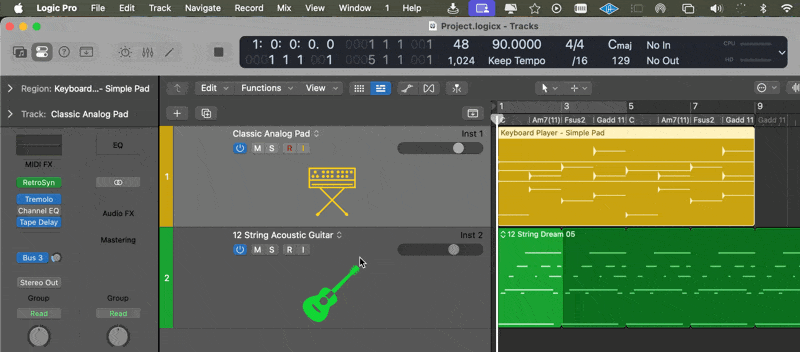Do you mean the Logic Pro application? You have to have a saved copy of the app (or know someone who stores them).
...OR you can revert back to the previous Operating Software (Ventura, Monterey, etc.) to get the compatible version of Logic Pro.
If you want to Revert to Older versions of Logic Pro....look here:
To revert to older sessions in Logic Pro, you can use the "Revert to" feature, which allows you to access previous saved versions of your project. For more general reverts, you can also utilize Time Machine to restore a project from a previous backup.
Using "Revert to":
- File > Revert to: Choose this option to access a list of available backups and previous versions of your project.
- Select Backup: Choose the specific backup or version you want to revert to.
- Confirm Revert: Logic Pro will revert the project to the selected version, and any changes made since that backup will be lost.